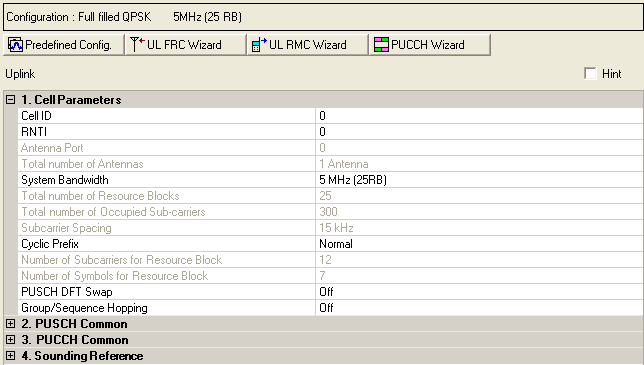
Additional UE Setup parameters are described in PUSCH Common (Advanced LTE FDD Uplink), PUCCH Common (Advanced LTE FDD Uplink), and Sounding Reference (Advanced LTE FDD Uplink).
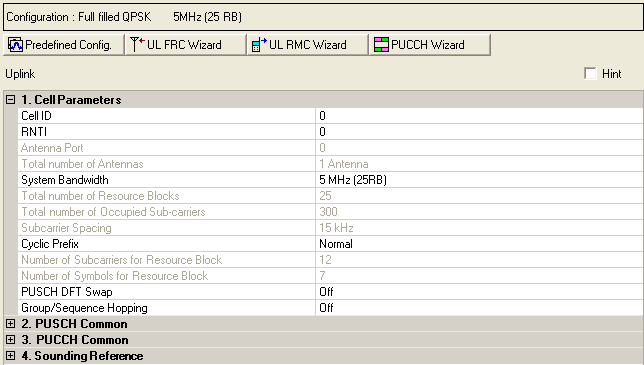
|
1. Cell Parameters |
|---|
Range: 0 to 503
Default: 0
Enter a value for the cell ID. See 3GPP TS 36.211.
Range: 0 to 65535 (0xFFFF)
Default: 0
Enter a decimal value for the Radio Network Temporary Identifier (RNTI).
Displays the antenna port number.
Displays the total number of antennas.
Choice: 1.4 MHz (6RB) | 3 MHz (15RB) | 5 MHz (25RB) | 10 MHz (50RB) | 15 MHz (75RB) | 20 MHz (100RB)
Default: 5 MHz (25RB)
Double-click or use the drop-down menu to set the system bandwidth and number of Resource Blocks (RB). When you select a system bandwidth, the software automatically adjusts the value in the cell and the cell.
When the System Bandwidth is decreased, the UL-SCH Tx Sequence window's RB size, and some of the other data channel's settings, are reconfigured, similar to when a Predefined Configuration is executed. But when the System Bandwidth is increased, no change occurs to the UL-SCH Tx Sequence window's RB size or other data channel settings.
The value in this cell is set by the software based on the setting.
The value in this cell is set by the software based on the setting.
Default: 15 kHz
Displays the subcarrier spacing for the uplink.
Choice: Normal | Extended
Default: Normal
Double-click or use the drop-down menu to select a or cyclic prefix. The software sets the based on the cyclic prefix selection.
Default: 7 for Normal Cyclic Prefix; 6 for Extended Cyclic Prefix
Displays the number of subcarriers in an uplink resource block.The software sets the Number of Symbols for Resource Block based on the Cyclic Prefix selection.
Default: 7 for Normal Cyclic Prefix; 6 for Extended Cyclic Prefix
Displays the number of consecutive OFDM symbols in a uplink slot. The software sets the Number of Symbols for Resource Block based on the Cyclic Prefix selection.
Choice: Off | On
Default: On
Double-click or use the drop-down menu to turn PUSCH DFT Swap on or off.
PUSCH DFT Swap influences how data is mapped to resource elements in the physical uplink shared channel after discrete Fourier transform is performed. PUSCH DFT Swap can be turned on or off to provide two different interpretations of how data should be mapped to resource elements in PUSCH channels. For details about this feature, contact your Keysight representative.
Choice: Off | Group Hopping | Sequence Hopping
Default: Off
Set one or both of the following parameters to to allow manual control of :
Double-click or use the drop-down menu to select or or to turn hopping .
There are 17 different hopping patterns. If sequence or group hopping is disabled, sequence index 0 is used. If sequence or group hopping is enabled, the sequence index is given by the physical-layer cell identity.
See 3GPP TS 36.211 for more information about Group Hopping and Sequence Hopping.